View Roles and Role Permissions
Applies to: Windows Server 2022, Windows Server 2019, Windows Server 2016
You can use this topic to view Access Control user roles in the IPAM client console.
Membership in Administrators, or equivalent, is the minimum required to perform this procedure.
To view Access Control roles
In Server Manager, click IPAM. The IPAM client console appears.
In the navigation pane, click ACCESS CONTROL.
In the lower navigation pane, click Roles. In the display pane, the roles are listed.
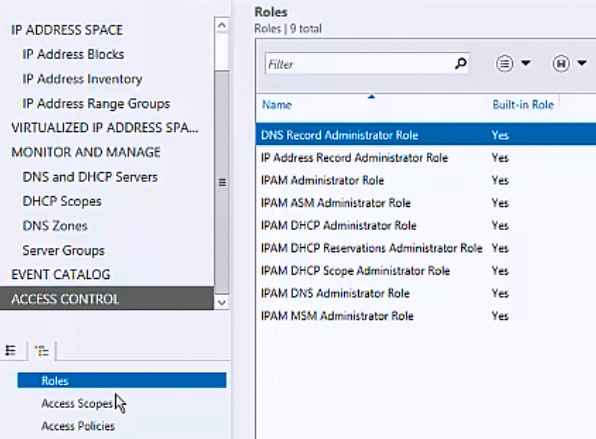
Select the role whose permissions you want to view. In the lower details pane, the operations that are permitted for the role are displayed.
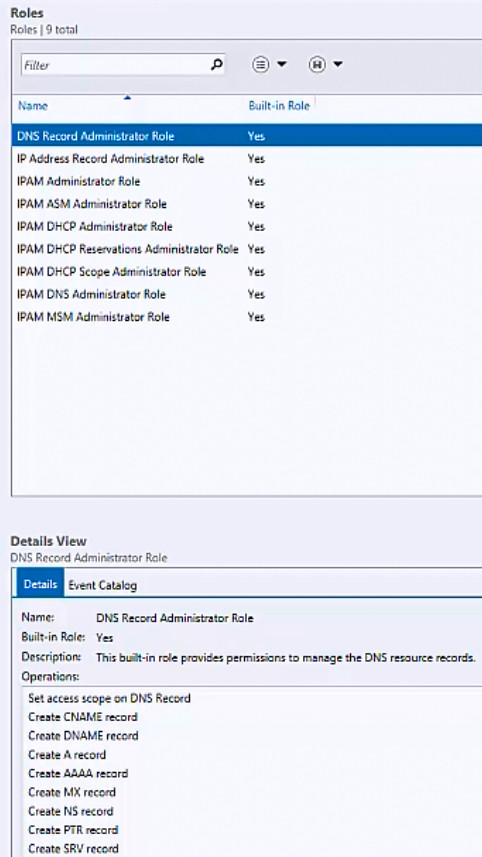
See Also
Feedback
Coming soon: Throughout 2024 we will be phasing out GitHub Issues as the feedback mechanism for content and replacing it with a new feedback system. For more information see: https://aka.ms/ContentUserFeedback.
Submit and view feedback for