What are the Mixed Reality support and help options?
Are you looking to get unblocked on developing your application, or have an issue with your HoloLens 2 or Windows Mixed Reality Headset? Maybe you are using an Azure mixed reality service and have a technical question.
Here you will find the support options for the following options ensuring you get connected to the right place. We also cover community resources and self-service content options for you to explore:
- Community help options for developers
- Get help with using and configuring your HoloLens 2 Device
- Get help with purchasing a HoloLens 2 Device
- Get help with programming a HoloLens 2 Device or an Immersive Headset
- Get help with Azure mixed reality services
- Learn about Dynamics 365 support options
Community help options
Post a question on Microsoft Q&A

For quick and reliable answers on your Azure Mixed Reality and HoloLens 2 programming questions from Microsoft Engineers, Most Valuable Professionals (MVPs), or our expert community, engage with us on Microsoft Q&A, Microsoft's preferred destination for community support.
If you can't find an answer to your problem using search, submit a new question to Microsoft Q&A. Use one of the following tags when you ask your question:
- Azure Spatial Anchors
- Azure Remote Rendering
- Azure Object Anchors
- HoloLens Programming
- Windows Products
Post a question on Stack Overflow

For answers on your developer questions from the largest community developer ecosystem, ask your question on Stack Overflow.
If you do submit a new question to Stack Overflow, please use one or more of the following tags when you create the question:
- HoloLens Programming
- Windows Mixed Reality
- Azure Spatial Anchors
- Azure Remote Rendering
- Azure Object Anchors
- Mixed Reality Toolkit (MRTK)
Other Communities:
HoloLens 2 Support
Help with Technical Support for your HoloLens 2
- Get HoloLens 2 programming help from the community at Microsoft Q&A
- Learn more about Help + support and service health of your Azure mixed reality services
- Create a support request for HoloLens 2 or Immersive headset programming at MR support
- Create a support request for HoloLens 2 device issues including hardware, usage & configuration at HoloLens 2 device support
- Learn about Dynamics 365 support plans, technical support, and partner support
Help with Commercial Store Support for your HoloLens 2
- Purchase HoloLens 2 use this option to learn more about HoloLens 2 pricing and options
- See below list of business desk numbers to speak with our Commercial Store Support colleagues if you need help via phone support
- For purchases outside of the Microsoft Store, reference this list of authorized HoloLens 2 resellers and countries where HoloLens 2 is available.
Commercial Store Support numbers
Note
Use one of the commercial support business phone numbers below to help complete your purchase.
Note
If you are calling for support from a market that is not listed below, direct your call to our US business desk number.
| Markets | Business Desk Number | Hours of Operation |
|---|---|---|
| United Kingdom | +44 800 026 0061 | Mon to Fri, 09AM to 6PM |
| France | +33 08 05 98 00 03 | Mon to Fri, 09AM to 6PM |
| Germany | +49 08 05 98 00 03 | Mon to Fri, 09AM to 6PM |
| Sweden | +46 20 120 3222 | Mon to Fri, 09AM to 6PM |
| Switzerland | +41 800 662006 | Mon to Fri, 09AM to 6PM |
| Belgium | +32 80058153 | Mon to Fri, 09AM to 6PM |
| Netherlands | +31 8007482055 | Mon to Fri, 09AM to 6PM |
| Austria | +43 800 943670 | Mon to Fri, 09AM to 6PM |
| Denmark | +45 80400184 | Mon to Fri, 09AM to 6PM |
| Ireland | +353 1800 832 653 | Mon to Fri, 09AM to 6PM |
| Italy | +39 800598979 | Mon to Fri, 09AM to 6PM |
| Luxembourg | +352 80040425 | Mon to Fri, 09AM to 6PM |
| Spain | +34 800 598979 | Mon to Fri, 09AM to 6PM |
| Norway | +47 80062002 | Mon to Fri, 09AM to 6PM |
| Finland | +358 800526136 | Mon to Fri, 09AM to 6PM |
| Portugal | +351 800600087 | Mon to Fri, 09AM to 6PM |
| US | 866-425-4709 | Mon to Fri, 6AM to 6PM, PST |
| Canada | 877-345-2661 | Mon to Fri, 6AM to 6PM, PST |
| China | 400-805-6783 | Mon to Fri, 9AM TO 6PM |
| Japan | 0120-03-5241 | Mon to Fri, 9AM to 5:30PM |
| Australia | 1800-217-709 | Mon to Fri, 8AM TO 8PM |
| Singapore | 1800 622-1816 | Mon to Fri, 8:30AM to 5:30PM |
| New Zealand | 0800 471 640 | Mon to Fri, 8AM TO 6PM |
Important
If you require a full VAT invoice you should get in touch with the Commercial Support Store team directly and not purchase a device online. All purchases made online will only receive a simplified VAT invoice which cannot be edited later.
Azure mixed reality services support
Open an Azure portal technical support ticket
To open a technical support ticket on the Azure portal for Azure Spatial Anchors, Azure Object Anchors or Azure Remote Rendering:
With the Azure portal open, select the help icon from the top menu bar, then select the Help + support button.
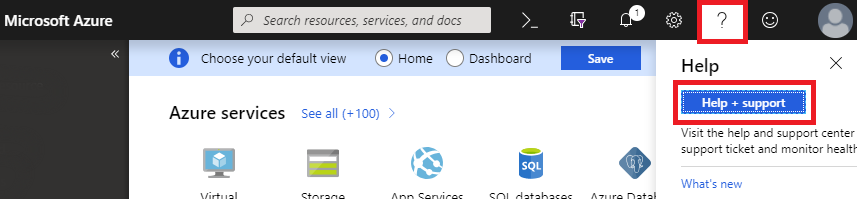
With the Help + support page open, select + New support request.
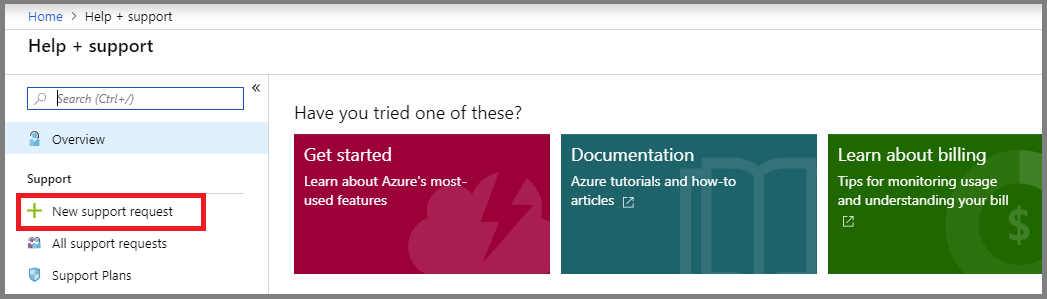
When completing the support ticket fields:
- Issue type: Technical
- Service: Azure Spatial Anchors, Azure Remote Rendering or Azure Object Anchors
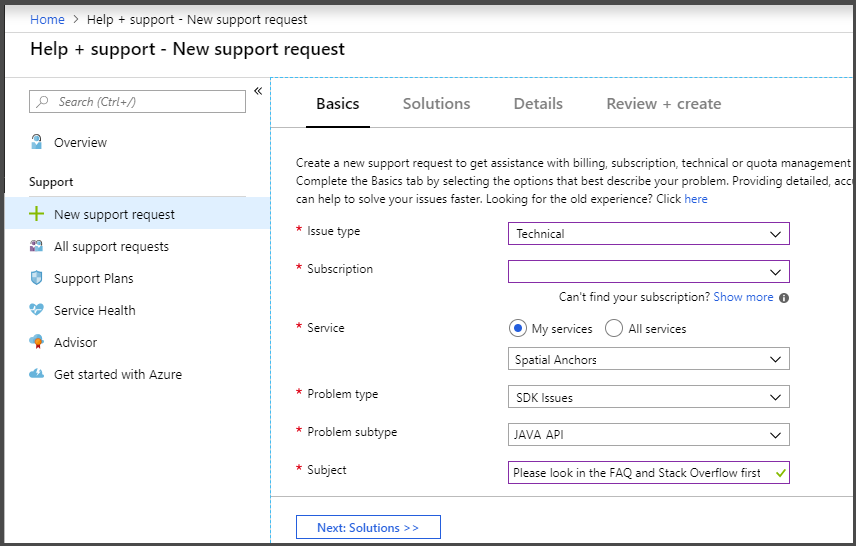
Click Next: Solutions at the bottom of the page to add further details to tell us more about the issue.
Fill out the form as precise and detailed as possible along with your preferred way to reach you.
Review all the information you have filled in the previous sections and now submit the support request.
Provide documentation content feedback
On the bottom of each content article, there is an opportunity to open a GitHub issue and provide feedback on content in any mixed reality documentation repository.
Provide product feedback
Note
Providing feedback is an excellent way to have your voice heard, however feedback is not a way to receive a response. Feedback Hub may be combined with other support options.
To provide feedback, share an idea or suggestions for Microsoft mixed reality services, or vote on the ideas that others have submitted, visit:
FAQs & Troubleshooting
- HoloLens 2, see the HoloLens Troubleshooting page
- Windows Mixed Reality, see the FAQ page
- Azure Remote Rendering, see the FAQ page
- Azure Spatial Anchors, see the FAQ page
- Azure Object Anchors, see the FAQ page
Feedback
Coming soon: Throughout 2024 we will be phasing out GitHub Issues as the feedback mechanism for content and replacing it with a new feedback system. For more information see: https://aka.ms/ContentUserFeedback.
Submit and view feedback for