Adjust Surface Hub brightness, volume, and input
Surface Hub provides an on-screen display for volume, brightness, and input control. The Source button is a toggle key to switch between the volume, brightness, and input control menus.
To show the on-screen display
Press and hold the Source button for 4 seconds.
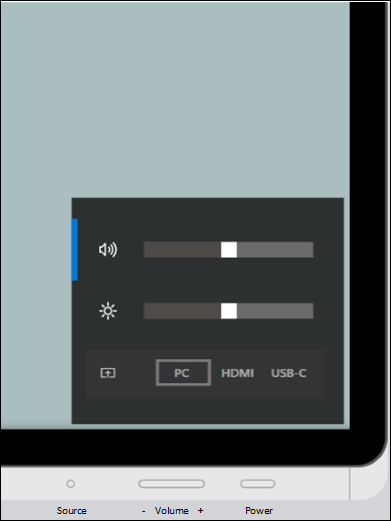
When the on-screen display is visible, use one or more buttons to reach desired settings.
To adjust volume
- Use the Volume up/down button to increase or decrease volume.
To adjust brightness
- Press the Source button again to switch to the brightness menu.
- Use the Volume up/down button to increase or decrease brightness.
To adjust input
- Press the Source button twice to switch to the Source menu.
- Use the Volume up/down button to switch between PC, HDMI, and USB-C inputs.
Learn more
Feedback
Coming soon: Throughout 2024 we will be phasing out GitHub Issues as the feedback mechanism for content and replacing it with a new feedback system. For more information see: https://aka.ms/ContentUserFeedback.
Submit and view feedback for